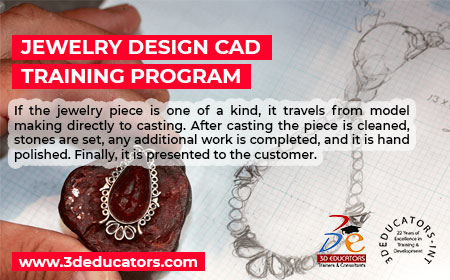Jewelry Design Cad Course In Karachi and Pakistan Live / Online
LAST DATE OF REGISTRATION2/12/2026
CLASSES COMMENCING FROM 2/15/2026
Course Description:
Once your design has been completed successfully, it will go through the manufacturing trail, where what happens to your creation may seem to be beyond your control. However, when your understanding of jewelry manufacturing is built into your design, you will be much better able to communicate what you want and to see the results you expected. A good design is more than a sketch; it is a blueprint for a piece of jewelry. If the jewelry piece is one of a kind, it travels from model making directly to casting. After casting the piece is cleaned, stones are set, any additional work is completed, and it is hand polished. Finally, it is presented to the customer. For years, we have been closely examining the tools and concepts that work best for jewelry designers. With History built right into models, a completely updated and streamlined interface, a host of new tools that follow the hottest design trends, a library of history-enabled parts and styles, and new viewport controls, subtle modifications and creative designing are easier than ever before. We think youll agree this is the most efficient, flexible, and creative software tool for jewelry designers yet! Create interactive images of your Matrix designs for your customers to view via email or from your companys website. These three dimensional, photo-realistic images provide full control to the viewer; allowing them to spin, reposition, zoom in and out, and even change gem or metal materials with immediate results! With your design opened in Matrix and a few simple clicks using the Matrix Viewer tool, you can create files used to share your designs with the world in an exciting new way - and they dont need a 3D program to view it! Major Table of Contents
- Introduction...
- Building Shanks & Bands ...
- Adding Basic Gems ...
- Basic Setting Tools ...
- Closed Curve Tools ...
- Curves on a Surface...
- Gems from Curves ...
- Cutting Tools ...
- Builders Menu...
- Surfaces & Solids from Curves...
- Intermediate Gem Tools...
- Advanced Profile & Rail Tools ...
- Curve Tools: Objects on a Surface ...
- Using Matrix Art ...
- V-Ray ...
Another good news for students, 3D EDUCATORS has announced the most demanding diplomas in engineering programs, which equip you with engineering software and make available the best opportunities in the professional market. Kindly see the below diploma programs of engineering software. 1. Diploma in Civil Engineering Software 2. Diploma in CNC Programming 3. Diploma in Mechanical Engineering Software
MAIN CAMPUS KARACHI
Suite # 7, Noble Heights, Opposite Askari Park Main University Road Karachi, PakistanPECHS CAMPUS KARACHI
A 223 Block-2 P.E.C.H.S. Near Artes school behind Baharia Town Tower, Main Tariq Road Karachi.Course Glimpse

- Trainer's Profile
-
Trainer's & Consultants
S. K. REHMAN
Certificate of Accomplishment in 3D Max
Certificate of Merit in Graphic Designing
Certificate in 3D Jewel By Jewel CAD/CAM from (The Compufield) Mumbai, INDIA
Certificate in Applied Jewel Art (Rhino, Matrix) from Pakistan Gems & Jewelry Development Company
Members of Association of Technology Management IMRTC USA
Over Twenty Years of Professional Experience in the field of Sketching, Jewelry, & Graphic design for many design sectors. He has developed so many jewelry assignments for the local and international market and delivered timely. He also a good trainer and has been associated with us last 10 years. and trained a number of candidates in the same discipline.. He is a qualified designer and trainer in the jewelry market. - PRE-REQUISITE
-
Pre-Qualifications of the Program
Only basic computer skills required and candidate should have to know about the CAD Software and also the understanding of Jewelry related works. So the candidate must have some knowledge of drawing, sketching and modeling. - WHO CAN ATTEND
-
Concerned People Who can take Program
A person who would like to become Professional CAD Designer. The people who can attend the program are as under;- Students
- Females can also
- Professional
- Interior Designers
- Fashion Designer
- SCOPE & JOB MARKET
-
Job Oriented Course
Yes there are a lots of scope and opportunity in jewelry designing field.
Career scope in Jewelry Designing It is a big question for everyone. How to make career on jewelry designing if you have done your course in jewelry designing then you can get job in private and government sectors board. There are several government departments such as museums, antique houses and others. A part from the scope in public field, you can choose private sector also and you can get a good job in blow mentioned pleases.- Gem Retailing
- Educational Institutions
- Garment and Design Firms
- Material Purchase Logistics Job
- Marketing Industry
- Manufacturing Industry
- Gems whole Sailing
- Model making Jobs
- Jewelry Houses
Now come to salary points, you can Start-Up your career in any industry as a fresher with about Rs: 10,000 per month or above. And after that, it all depends on you, how much you can earn behalf on your talent. After to and more years of experiences, one may earn up to 30,000 to 60,000 per month.
- TRAINING & CERTIFICATION
-
Accreditation from
We at 3D EDUCATORS is adopted the methodology of training with the international criteria. In this training program you can have the complete knowledge and skills regarding the above mentioned program. After the training, you are sound and capable to start the working in the same field. Further your certification will be endorsed from the accredited body, which will increase your worth in the professional market. The training system if required the Computer Labs, then each candidate have the opportunity to learn the curriculum in easiest and calmest way and get the Certification from the accredited body. - INTERNATIONAL RECOGNITION AND ACCREDITATION
-
Market Demand
As mentioned above the certifications are most important part now in the professional world. Especially in the field of designing, you cannot survive, if you don't have the International Credentials with you. All big organizations Offer the different Certifications that accredited you in the professional world. This is further clarify that CAD Certification Shall be finally given Gems & Jewelry Training and Manufacturing Centre. The Certification holds the unique identity of the candidate, which can be verified through us. - EARLY BIRD DISCOUNT
-
Early Bird Discount Date
Discount Available on Membership Only - DAY AND TIME OF CLASS
-
Day & Time of the Class
Sunday 12:00pm - 2:00pm - COURSE FEE IN PAKISTAN
-
Total Fee Package
Please Note
PAK Rupees: - FEE FOR INTERNATIONAL STUDENTS
-
Total Fee Package
Please Note
USD:
Contact for Details & Admission:
Pakistan Main Campus:
Suite # 7, Mezzanine Floor, Noble Heights, KDA Scheme # 7, Opposite Sales Tax House/Askari Park, Main University Road Karachi.Google Map: https://g.page/3DEducators?share
Contact at : 9221-34857148, 9221-34141329, 0333-2402474
PECHS Karachi Campus:
A 223 Block-2 P.E.C.H.S. Near Artes school behind Bahria Town Tower, Main Tariq Road Karachi.Google Map: https://maps.app.goo.gl/tDwBiSpZsvqQuUWh8
Contact at : 02134141329 | 03122811963 | 03332402474
IMPORTANT NOTE:
Please note if you are submitting fee ONLINE, and not transferring in our Bank Account which is mentioned in the Admission Form, then follow the instructions of those emails only, which comes from the official email address i-e: 3deducators@gmail.com.
Please do not send any amount to any other person without any email from above mentioned email address i-e:3deducators@gmail.com. This email gives you the complete details and guidelines that where and to whom submit the amount regarding fee.
Thanks and Regards MANAGEMENT 3D EDUCATORSThanks and Regards
MANAGEMENT 3D EDUCATORS
Students Google Reviews
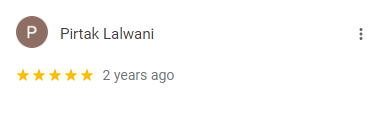
Do You Want Enroll in...
99th Batch StartingBook Your Course and Save Admission Fee
Query Form
TRADEMARK REGISTRATION FROM GOVERNMENT OF PAKISTAN
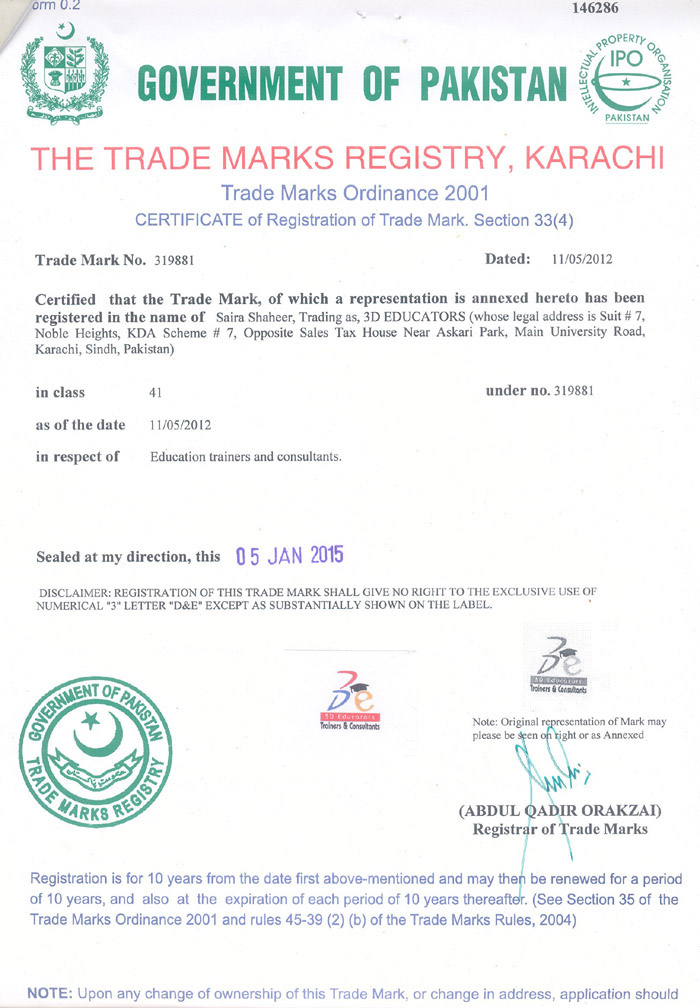
Our Digital Campuses & Affiliate Partners